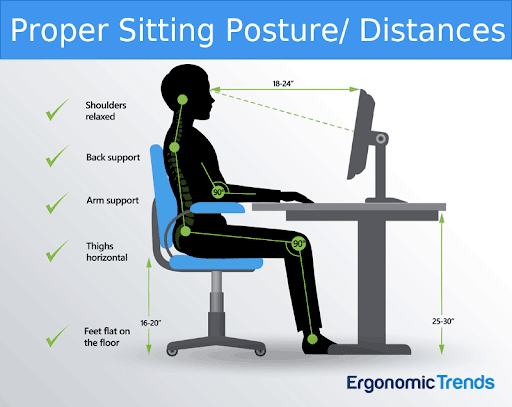The year 2020 has seen some very different changes around the world due to COVID-19. Included in this is the requirement to work from home, and as a result, Allied Health Professionals have seen a large shift in patient injury complaints, whereby neck and lower back pain is becoming a much prevalent trend.
This would be an ideal time to talk about home office/work station set ups, to help to avoid neck pain, eye strain, headaches, lower back pain, wrist pain-and all the other muscle and joint problems that go with it.
• Lets start with the lower half. Ideally your feet should be flat on the floor, knees and hips at right angles (90 degrees), or slightly greater. You may need a small footrest or box under your feet if your desk or chair is not adjustable.
• Your lower back should rest comfortably in a “neutral” position in the back of the chair.
• With your elbows tucked by your sides, your forearms are also aiming to be at right angles -can you see a common pattern? So if you have arm rests, they may need to be adjusted or removed. Here, you're keyboard is positioned under your hands to avoid reaching forwards to type, with your mouse just off to the side, both at the same height of your elbows or slightly below.
• If using a single screen place it directly in front of you, with the screen at arm’s length away from your face, with the top of the monitor at or just below eye height. If working from two screens, each for the same amount of time, try sitting in between them to avoid repetitive turning to one side, or sit in front of the one you use most, and use the rotation of the chair rather than your neck to look at the second screen. If you’re mostly working from one screen, where possible, use one screen for half of the day, and the other for the second half, or alternate days.
• Try to have any objects on your desk that require the most use closest to you, the ones least used further away to avoid unnecessary reaching. Try to put your phone on speaker or use a head piece to avoid holding it between your ear and shoulder whilst typing.
• Rest breaks are often difficult to achieve, but whilst working from home, make the most of those little distractions-hanging the washing out, checking the mail box, doing the dishes, and placing a drink or food in the kitchen to force you to stand up and get them. Often setting an alarm every 30 or so minutes as a reminder to stand, walking around or stretch is beneficial.
If you need further advice or require treatment for an injury associated with your home work station or anything else, your physiotherapist from Healesville Physio & Sports Medicine can certainly assist you.
Healesville Sports Medicine is close to the following suburbs/regions including Badger Creek, Chum Creek, Mt Toolebewong, Tarrawarra, Yering, Steeles Creek, Toolangi, Kinglake, Yarra Glen, Dixons Creek, Hoddles Creek, Marysville, Fernshaw, Alexandra, Thornton, Eildon, Warburton and Millgrove. We have early and late appointments for all your Sports Medicine and Physiotherapy needs.
.Author: Laura Parlby: Physiotherapist